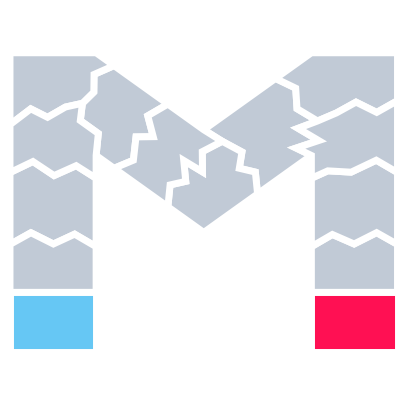Lymph interface#
magnet provides an interface with Lymph (polytopal discountinuous Galerking for multi-physics).
The py module offers a main function (wrapped in bin/lymphcomm.py) that can be called from Matlab to agglomerate a mesh using the package and return the
relevant information to Lymph, while the Agglomerate.m function is used to call the script and for
conversion of the mesh to the Lymph format proper.
Getting Started#
The same steps for magnet installation should be followed with some caveats: to call Python modules in MATLAB®, you must have a supported version of the reference implementation (CPython) installed on your system. See the MATLAB® support for more details on supported versions and installation.
After having installed a compatible version, create a virtual environment and install the relevant packages.
in Agglomerate.m you will need to specify the path of the Python executable in the virtual environment.
To get the location of the executable, first activate the virtual environment, start Python and run:
$ python
>>> import sys
>>> sys.executable
This will return the path of the executable, e.g. ‘C:UsersusernamemyvenvScriptspython’ on Windows.
You will need to insert it in pyenv inside the Agglomerate.m function.
pyenv('Version', ...
'C:\Users\username\myvenv\Scripts\python', ...
'ExecutionMode','OutOfProcess');
You are now ready to agglomerate.
Example usage#
AggTestLap % Definition of the problems data
SimType = 'laplacian';
mesh_path = 'datasets/meshtest.vtk';
output_path = fullfile('lymph\Physics\Laplacian\InputMesh', 'AggMeshTest.mat');
model = 'KMEANS';
mode = 'Nref';
param = 7;
[~, ~] = Agglomerate(mesh_path, output_path, ...
Data, SimType, ...
model, mode, param);
After the agglomerated mesh is saved, you can use it in RunMainLaplacian.m.